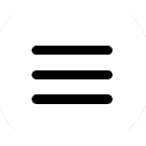The Ultimate Guide to Creating User-Friendly Websites
In today’s AI-powered search world, traditional keyword stuffing no longer suffices for ranking highly on Google. Semantic SEO offers a breakthrough—a framework that optimizes your content for meaning, context, and user intent rather than isolated keywords. This approach aligns perfectly with Google’s E-E-A-T (Experience, Expertise, Authoritativeness, Trustworthiness) principles and boosts rankings in both classic and Large Language Model (LLM) driven search environments.
What Is Semantic SEO?
Semantic SEO is about structuring your website and content to help search engines understand the full context and the underlying entities related to your topic. Instead of focusing solely on exact keyword matches, it builds comprehensive topic clusters, leverages entity relationships, and aligns content with varied search intents.
This paradigm shift ensures your content is valuable for human readers and interpreted accurately by AI search algorithms that power Google’s generative search, Bing Copilot, and ChatGPT-enhanced results.
Why Semantic SEO and E-E-A-T Work Together
Google’s E-E-A-T framework guides content creators to establish trust and authority. Semantic SEO helps accomplish this by:
Covering topics in depth with interconnected subtopics that demonstrate subject mastery.
Creating contextually rich content that answers related questions and satisfies diverse user intents.
Embedding schema markup and structured data, making content more machine-readable and eligible for rich results.
Providing authentic, experience-backed insights that establish credibility and trust.
Together, semantic SEO and E-E-A-T elevate your content’s visibility and trustworthiness in search.
Building Your Semantic SEO Framework
1. Define Your Central Entity and Source Context
Begin by clearly identifying the main topic (entity) your content serves and your website’s purpose (source context). For example, if you run a digital marketing blog, your central entity might be “Semantic SEO,” while your source context is educating marketers on advanced SEO.
2. Develop a Robust Topical Map
Create a pillar page for your main topic supported by detailed cluster pages covering:
Definitions and fundamental concepts
Advanced tactics like schema markup and entity optimization
Common user questions and in-depth guides
Each content piece should reference others via thoughtful internal linking, building a semantic content network that signals topical authority.
3. Harness Entities and Semantic Triples
Use relevant entities (terms, people, concepts) to enrich text. Structure facts as triples:
[Entity][Predicate][Object][Entity][Predicate][Object]
For example:
“Semantic SEO” — “optimizes” — “content for meaning”
“Google” — “values” — “E-E-A-T compliance”
This clarifies relationships for both human readers and AI models.
4. Align Content with Search Intent
Every section should address specific intents:
Informational: What is Semantic SEO?
Navigational: How to use schema markup?
Transactional: Services for Semantic SEO audits
Answer related “people also ask” queries naturally to enhance topical completeness.
5. Implement Schema Markup
Use schema types such as Article, FAQPage, HowTo, and Person to:
Highlight article metadata (author, publish date)
Mark FAQ and how-to instructions
Identify organizations and authorship for credibility
Structured data increases chances of rich result appearance, boosting CTR and voice search readiness.
6. Monitor and Update
Semantic SEO requires ongoing refinement. Regularly update content to reflect algorithm changes and new LLM search features, expanding clusters and reworking topics based on performance data.
Semantic SEO Example Outline
| Heading Level | Example Title | Search Intent | Semantic Features |
|---|---|---|---|
| H1 | Semantic SEO Framework: The Definitive Guide | Broad informational | Central entity introduction, E-E-A-T signals |
| H2 | What is Semantic SEO? | Understand the concept | Definitions, entity mentions |
| H2 | Why E-E-A-T Matters in Semantic SEO | Persuade, build trust | Examples and expert citations |
| H2 | Building Topic Clusters | How-to and strategy | Cluster mapping, internal links |
| H3 | Using Entities and Semantic Triples | Technical implementation | Semantic triples and microdata |
| H3 | Optimizing for User Intent and Queries | User-focused answers | Answering FAQs, “People Also Ask” |
| H2 | Adding Schema Markup | Technical SEO | Schema JSON-LD examples |
| H2 | Future-Proofing Your Semantic SEO Strategy | Stay ahead | LLM SEO tactics, content freshness |
Sample Semantic HTML Structure
<main>
<article>
<h1>Semantic SEO Framework: The Definitive Guide</h1>
<section>
<h2>What is Semantic SEO?</h2>
<p>Semantic SEO is a modern optimization technique…</p>
</section>
<section>
<h2>Why E-E-A-T Matters in Semantic SEO</h2>
<p>Google rewards content demonstrating…</p>
</section>
<!– More sections with H2, H3, paragraphs, lists –>
</article>
</main>
Embrace Semantic SEO to Thrive in Modern Search
Implementing a semantic SEO framework aligns your content with Google’s evolving algorithms and the rise of AI language models. It strengthens your authority, improves user experience, and unlocks new visibility opportunities through rich results and voice search.
By focusing on topics, entities, intent, and E-E-A-T principles, your SEO becomes future-proof—designed not just to rank but to resonate deeply with both humans and machines.